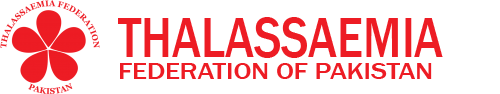15th National Thalassaemia Conference & Workshops – Virtual
- Admin
- Nov, 06, 2020
- Event
- No Comments.
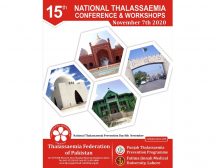
Dear Conference Participant,
Thank you for the registration of the 15th National Thalassaemia Conference & Workshops (Virtual) on 07 November 2020. Please see below information how to join the conference online:
1. Joining Link:
Please click the link given below to join the conference:
https://stream.meet.google.com/stream/1d6290cb-e16a-497a-bd56-2e733c90922f
This link shall be live for the whole conference. Therefore, you can join the conference at any time.
Instructions to joining the conference live streaming through:
1. Laptop
- Click on the conference joining link
- Click on “use another account”
- Give login: thalassaemia@fjmu.edu.pk
- Give Password: 123456789
- Click on “Sign In”
2. Mobile (Android)
- Download google meet on your mobile
- Click on the conference joining link.
- Click on “use another account”
- Give login: thalassaemia@fjmu.edu.pk
- Give Password: 123456789
- Click on “Sign In”
3. Mobile (iphone)
- Download google meet on your mobile
- Click on the conference joining link
- Click on “use another account”
- Give login: thalassaemia@fjmu.edu.pk
- Give Password: 123456789
- You may be prompted to enter the text that you see on the screen. You may also be asked to enter the password again
- Click on “Sign In”
2. Internet:
You will need a strong internet connection to attend the online conference. In case of poor internet connection, you may experience connectivity problems. In such case, you could switch off your camera to improve your connectivity and attendance experience of the conference.
3. Google Meet:
The online platform for the conference shall be google meet.
Membership
Full Members
Provisional Members
Associate Members
Honorary Members